[AWS] S3 데이터 마이그레이션하기 (S3TransferManager의 DownloadObject, UploadObject 사용)
A. Question
AWS S3 데이터를 S3TransferManager의 DownloadObject와 UploadObject를 사용해서 마이그레이션하는 방법은?
B. Answer
1. Objects를 S3에서 인스턴스로 다운로드
-
GITHUB - Burningfalls/…/S3FileDownloader.java에서 글 작성자(
Burningfalls)가 사용한 전체 코드를 볼 수 있다. -
부가 설명은 [AWS] S3 데이터 마이그레이션하기 (S3TransferManager의 CopyObject 사용)에서 찾아볼 수 있다.
private void downloadFile(String key, Path destinationPath) throws IOException {
GetObjectRequest getObjectRequest = GetObjectRequest.builder()
.bucket(sourceBucket)
.key(key)
.build();
Path filePath = destinationPath.resolve(key);
Files.createDirectories(filePath.getParent());
s3Client.getObject(getObjectRequest, filePath);
}
2. 인스턴스 사이의 파일 이동
2.1. 소스 인스턴스에서 폴더를 압축
- 소스 인스턴스에 SSH로 접속
ssh -i /path/to/source-key.pem ubuntu@{source_instance_ip}
- 폴더를
.tar.gz파일로 압축
tar -czvf {output_folder_name}.tar.gz -C {source_path} {source_folder_name}
2.2. 압축 파일을 타겟 인스턴스로 전송
scp -i /path/to/source-key.pem ubuntu@{source_instance_ip}:{source_path} ubuntu@{target_instance_ip}:{target_path}
2.3. 타겟 인스턴스에서 압축 해제
- 타겟 인스턴스에 SSH로 접속
ssh -i /path/to/target-key.pem ubuntu@{target_instance_ip}
- 압축 해제
tar -xzvf {output_folder_name}.tar.gz -C {target_path}
3. Objects를 인스턴스에서 S3로 업로드
-
GITHUB - Burningfalls/…/S3FileDownloader.java에서 글 작성자(
Burningfalls)가 사용한 전체 코드를 볼 수 있다. -
부가 설명은 [AWS] S3 데이터 마이그레이션하기 (S3TransferManager의 CopyObject 사용)에서 찾아볼 수 있다.
private void uploadFile(Path filePath, String s3Key) throws IOException {
PutObjectRequest putObjectRequest = PutObjectRequest.builder()
.bucket(targetBucket)
.key(s3Key)
.build();
s3Client.putObject(putObjectRequest, filePath);
}
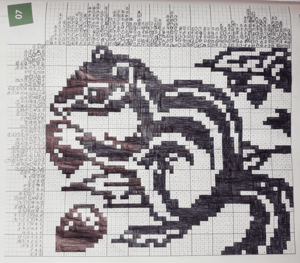
댓글남기기